We are excited to announce that we have launched our new online banking and WestobaGO mobile app updates! Built on a secure, easy-to-use platform, these updates set our digital banking systems up for new features in the future. These changes are the next step for us as we continue to deliver improvements to our digital experience that bring you the banking services you value most.
As your banking needs change and the digital world continues to evolve, we are committed to investing in services that better meet those needs and support your financial dreams. The updated platforms will feel familiar, and most of the functions are the same as the previous versions – ensuring you can quickly and safely manage your finances whenever and wherever suits you!
So, please take a look around and let us know what you think of the new updates!
*Westoba never solicits personal information, such as your Personal Access Code (PAC), through our digital channels or via phone call – contact us if you suspect suspicious activity.
How to Log in
With this update, there are no changes to the way you sign in to our online banking or WestobaGO Mobile App. Simply log in with your same Login ID (MemberCard number) and Personal Access Code (PAC) as usual.
For security purposes, if you have saved your Login ID (MemberCard number) and PAC in the WestobaGO Mobile App or browser for online banking, you will need to re-enter your information when you sign into the updated platforms. You will also need to choose a “Nickname“ when signing into the updated app. Click the “Remember Me” feature to save your Login ID and PAC for future use. Please be advised that it may take up to 24 hours for the new version of the app to be available for upgrade. We apologize for the inconvenience.
For more information on how to use the updated platforms, check out these guides:
Have Questions?
Our team is always here to answer questions and assist you with using our Online Banking and WestobaGO Mobile App. Please contact Virtual Services at 1-877-WESTOBA or infowcul@westoba.com to learn more!
New Features
Online Banking – You can now ‘Rename your Accounts’ to something more meaningful!
An exciting new feature of this upgrade includes the ability to rename your accounts to something more meaningful such as “My Vacation Account.”
To start renaming, click My Accounts, then Rename Accounts on the menu panel. Then it’s as easy as selecting the account you want to rename and entering the new name for the account.

Mobile App – QuickView
This feature allows you to select what accounts you see on the QuickView screen before you sign in to your account. You can also customize which three accounts are available on the QuickView screen.
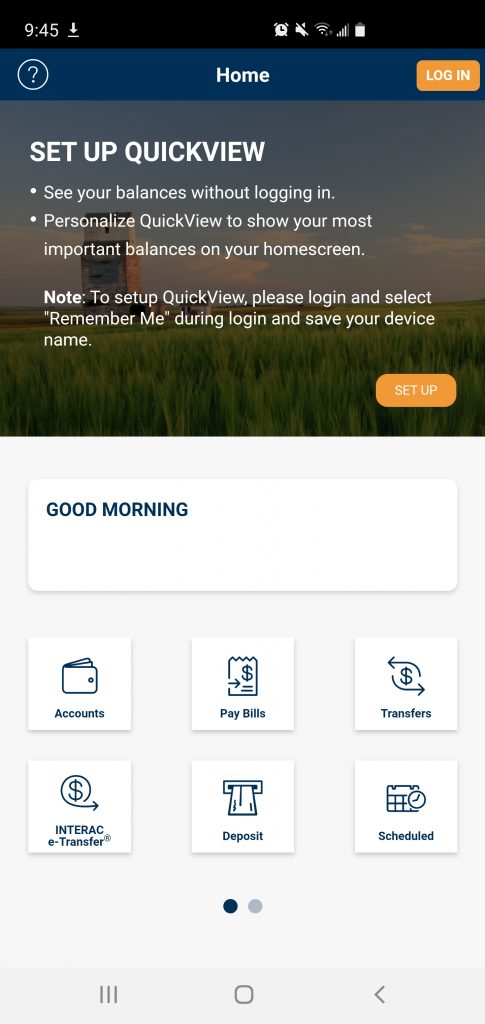
Frequently Asked Questions: Online Banking
Look for the ![]() button located in the top right corner of most pages. For more answers to your questions, please fill out the Contact Us form under Account Services or contact our Virtual Services team at 1-877-WESTOBA.
button located in the top right corner of most pages. For more answers to your questions, please fill out the Contact Us form under Account Services or contact our Virtual Services team at 1-877-WESTOBA.
The Contact Us form is now located under Account Services. Then click Contact Us at the bottom of the secondary menu to access the form.
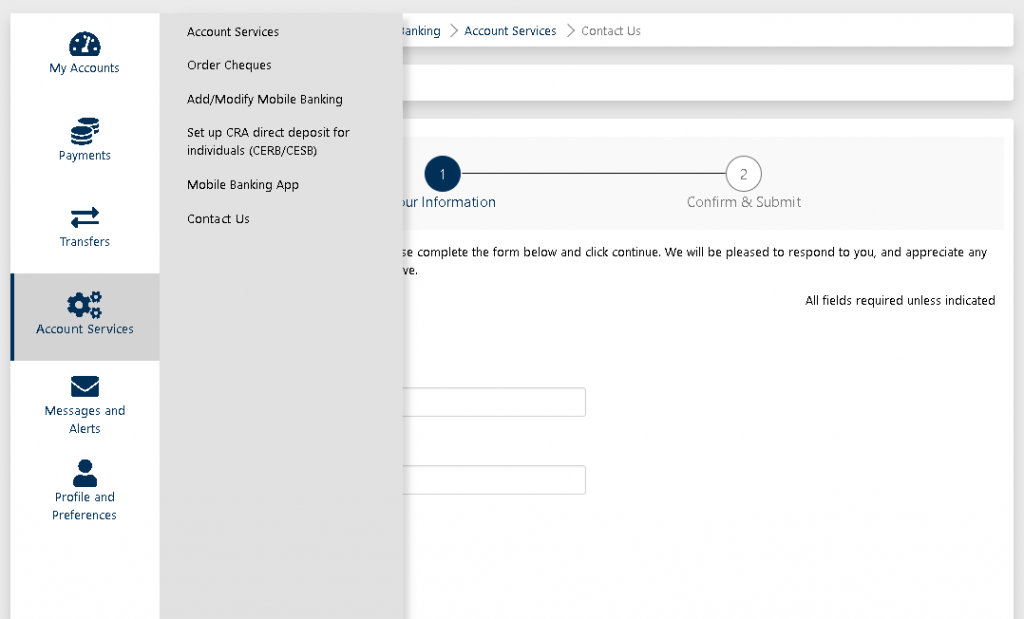
Please press the ![]() icon located in the top right-hand corner of the page to securely log out of your account.
icon located in the top right-hand corner of the page to securely log out of your account.
The ‘Print’ link is no longer available; although, you still have a few options to print your account activity.
- You can use the shortcut Ctrl + P from a PC or Command + P from a Mac.
- You can also go to My Accounts and select View e-Statements. The statements are in PDF format, allowing you to easily print them or save them to your own computer.
To maximize your Internet banking experience and for your Internet security, we recommend using the latest supported browsers. Our online banking supports Micosoft Edge, Firefox, Safari, and Google Chrome. Unfortunately, our online banking platform does not support Internet Explorer 11.
For more information on browser requirements, visit our Browser Requirements guideline.
Frequently Asked Questions: WestobaGO Mobile App
No, there won’t be any disruption to the WestobaGO Mobile App; however, the new app may not be available until November 18th.
- If you have your automatic app update setting is turned on, the app will update automatically.
- If your automatic app update setting is turned off on your phone, your phone will prompt you to update your app, and the old version will no longer be available.
The new version of the WestobaGO app is compatible with iOS 11 and Android 6.0 or higher. To maximize your mobile banking experience and for your security, we recommend using the latest supported operating system.
Get more information on mobile app compatibility here.





